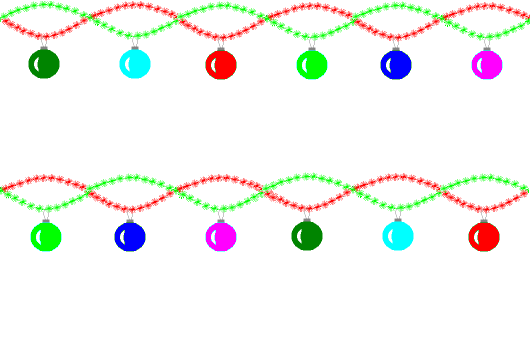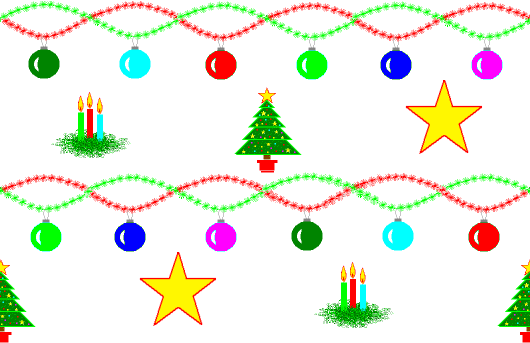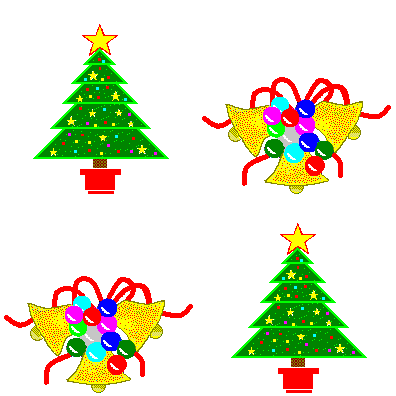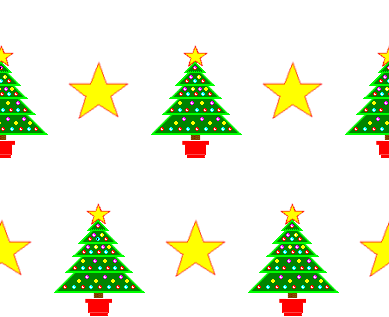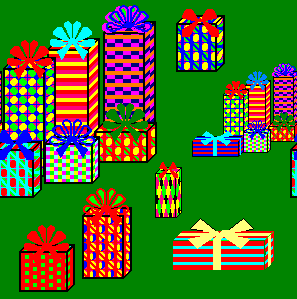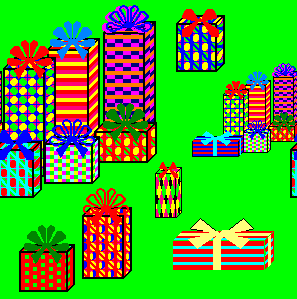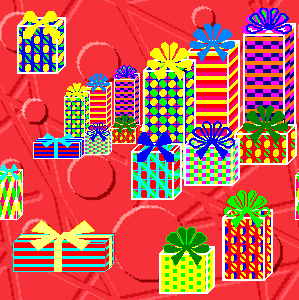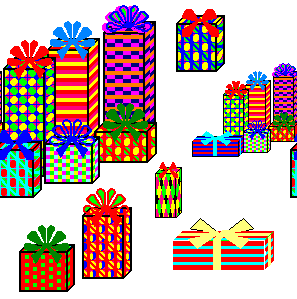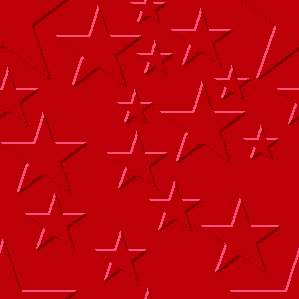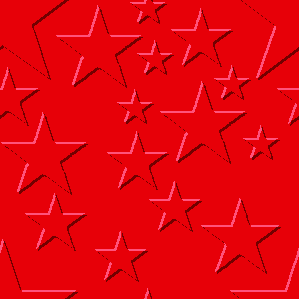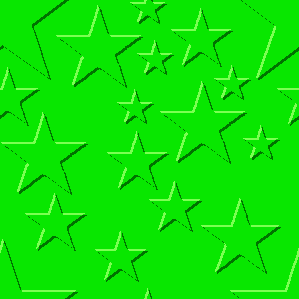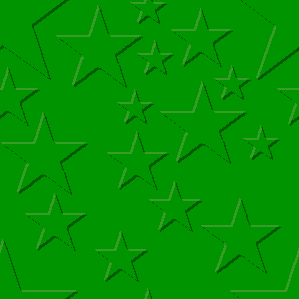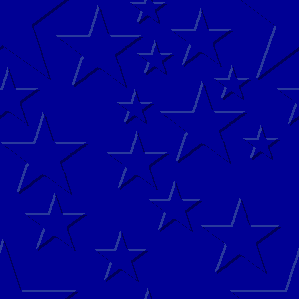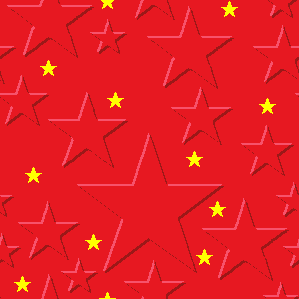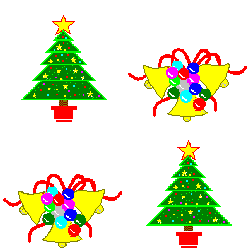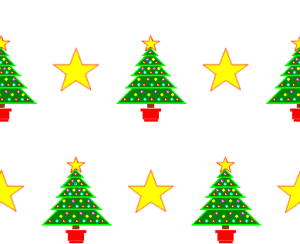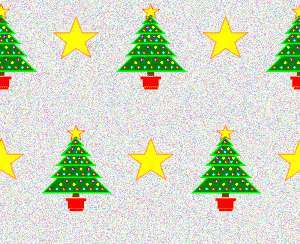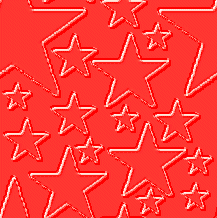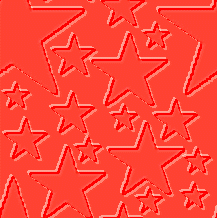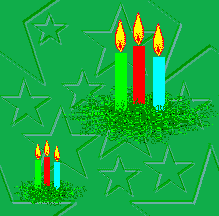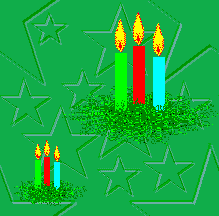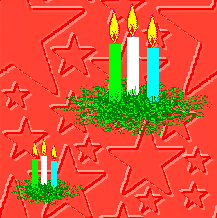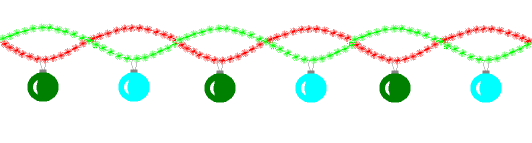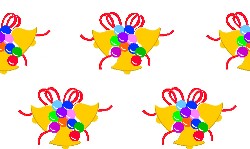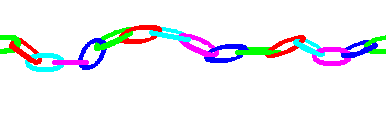Tile Finder Index
To see an image as a background to this page, hover your mouse over one of these quarter-size thumbnails. To save any picture, right click on the thumbnail or the full-size image at the bottom of the page. (The full-size images do not produce a background display.) Choose Save Picture As or Save Image As. Agree to the suggested name by clicking OK.
Directions for making a sample piece of Christmas stationery are on Using Stationery Backgrounds, or you can add it to an email that you're writing.
Change the stationery background permanently
Having saved the new tile, put it into the Christmas folder. Then open the htm file in Notepad—or NoteTab—much more useful— and change the name of the background image.
<body bgColor="#ffffff" background="belltrees01.gif">
might become
<body bgColor="#ffffff" background="decorations.gif">
Save the file with a new name, such as decorations.htm.
Change the stationery background on the fly
While you ae writing your email, click Format on the menu bar of the email itself.
Hover over Background and then click Picture.
Click the Browse button, navigate to the background of your preference, double click it (or highlight it and then click Open) Click OK and you'll be returned to your email with the new background.
What could be simpler?
top
Questions or comments? I’d love to hear from you. My email address is here.
Return to top
Drop-Down Menu from Brothercake