Email You Didn't Expect
Fraud, Con Tricks and Phishing
What is Spam?
Spam is unsolicited email. Email you didn't expect. Email that can do you lots of harm.
Any email whose sender seems unfamiliar is pretty sure to be spam.
Why Do People Send Spam?
They do it because it pays—handsomely.
More than seven hundred million people use the Internet. If just .0001% of those users each sent the spammer one dollar—well, you work it out! And when people are taken in, it's usually a great deal more than one dollar that's lost.
In Nigeria, one group of three people was convicted of having obtained over two million dollars by means of the "Nigerian Letter".
A couple in America paid $300,000 in "expenses" to fraudsters who pretended that they were heirs to a fortune.
Every day people are tricked into going to what they believe is a legitimate site, where they obligingly provide all of their personal details, including bank account and credit card numbers.
Many, many people buy advertised goods that never arrive.
People who have a bad credit rating pay a hefty upfront fee for a new credit card or a home loan. They receive neither.
Different Kinds
There are some spams intended to spread a virus. That's discussed on the page about mass mailing viruses.
Some want you to go to a website where various unpleasantnesses can happen and the spammer gets a payment per visitor. More about that on the page about nasty things and how to avoid them.
Some are "phishing" for your identity—and your money!
If you see, in your inbox, a letter from eBay, or PayPal, or your bank, the natural impulse is to open it and read it. Don't! Such emails are dangerous—extremely so. They employ a very nasty technique called "phishing".
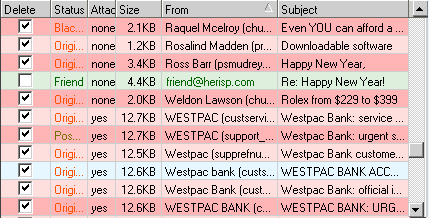
If one of these phishing emails is opened, it will have a link. If that link is clicked, the victim will think they're at a site they trust—in the case of the last six in this picture, the site of a bank.
The link does NOT go to the site of a bank. The links in bogus emails lead to websites that may look like the real thing—same colours, same layout, same everything—except that any details you type in will go to a fraudster. The only way to safely go to the site of your bank, or to any secure site, is to type the address into the address bar. There is absolutely no need to do anything with these emails but delete them on sight. It doesn't matter if they have "Urgent" or "Your Account has been disabled" or any other panicky message. They are NOT real. Delete Them!
If you've opened it already, don't click the link. Click the delete icon on the toolbar of the email itself.
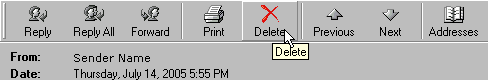
If the bank in the heading is your own bank and you can't help thinking that maybe it really is from them, or if you think it really is from eBay, or your credit union, still don't click the link. The message can seem very urgent—but don't click the link. These letters are worded to worry or excite you. They may say that your payments are overdue, or that your account has become inactive, or that they've lost your details.
Pick up the phone and dial your bank, or go to the real website by typing it into your address bar. (In the case of your bank, the website address will be on some of the paperwork you've had from them.)
Incidentally—nothing to do with the Internet—don't throw bank statements or other sensitive documents out with your garbage, either.)
By the way, hovering over the link should show the real address in the status bar. No longer true, I'm afraid. Many now use a piece of javascript to make the status bar show the expected address. Never click. Type the correct address yourself if you feel you must check.
Other Kinds of Spam
Spammers send hundreds of thousands of emails every day. Some are just ads to persuade you to buy counterfeit clothes and jewellery, pirated software, cheap drugs and dubious medical treatments.
Some invite you to visit sleazy websites.
Some try to sell you things that won't be delivered—and maybe some really do have something to sell—who knows? They're breaking the law by spamming, so why trust them?
Some ask you to help smuggle money out of some far-away country.
What You Should Do
If you're very public spirited, you can report individual spams purporting to be from banks or similar. If you Google for "report phishing", you'll find how to go about it. For other types, just type "report spam", adding one or two of the words in the subject—"cheap software" or whatever.
Otherwise, just delete the email unopened.
Rest Easy
Having deleted the email, you have nothing further to worry about. They don't know who you are. It wasn't sent to you personally. You'll probably get another the same tomorrow—but so will thousands of other people.
Questions or comments? I’d love to hear from you. My email address is here.