Hidden Extras
Think twice before you attach a Word document to email. Word is great for printed documents, but a Word document sent electronically contains more information than you'd expect.
I very much doubt that this is restricted to Word; it's much more likely that it's the same with all word processors. Also, I don't think it necessarily happens all the time. This is the first time I've been made aware of it. If you were to open one of your documents in (say) Notepad, and find nothing, that shouldn't make you think that every document is the same.
Here's how I found out. Someone sent me a document created in the latest version of Word for the Macintosh. Since my version of Word refused to open it, I sent it to my text editor. I scrolled down past the "heiroglyphics", looking for readable text. I found plenty!
Not only did I find the short article that the person had intended me to read, but I also found part of a recipe—not to do with the article at all. After that came a couple of sentences from a totally different essay. A bit further down was the name of the person who'd typed it, the path to show where it had been on their computer, plus some names that again seemed to have nothing to do with the article I'd been sent.
These bits and pieces didn't matter; I'm sure the recipe was not a secret, and it was incomplete, in any case. But what if those fragments had been from something very private? What if they'd included banking information? What if I were a person actively looking for such things?
The Things that May Be Included
I did some Googling, and here's what I learned.
- Words or phrases you've deleted from a document may be found.
- The names of people who collaborated in the creation of a document may be found.
- Parts of other documents, and sometimes a whole document, may be embedded in the one you're sending.
- There are people who search documents for this hidden material and make use of it.
Solutions
Further down you'll find links to some articles, including some real life embarrassments. Meanwhile, here's a summary of suggestions to avoid having this happen.
Lawyers recommend that only pdf format be used for sending documents. However, they must be REAL pdf format. If you hit the "Save as pdf" button in your word processor, some of the unwanted stuff may be included. Since we can't all afford to buy the programs that make proper pdf files, nor is learning to use them a quick process, there are cheaper and simpler solutions for you and me.
If your recipient just wants the text, copy the whole thing (Ctrl+a, Ctrl+c) and paste it (Ctrl+v) into a plain text email.
If you have a particular reason to include formatting, save the document as rtf (rich text format). Just about every word processor has this in its drop-down list in the Save box. Better still, every word processor—as far as I know—can read rtf.
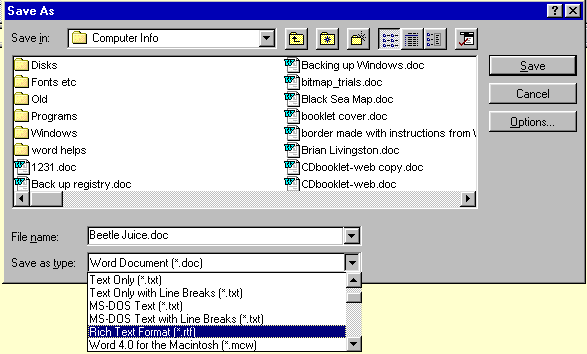
If the exact formatting of the document is critically important, print it, put it into an envelope and post it!
Sites with Information
The hidden dangers of documents
'Leaky Documents': A Dangerous Internet Trap
How to Minimize Metadata in Microsoft Word Documents
Don't use word processors to convert to pdf
Deleted or blocked out text may be readable.
This is an 8 page pdf document (99.4kb).
It's quite serious and technical, but worth a read. It includes the information that sometimes bits of other documents can be embedded in the one you're sending out.
Questions or comments? I’d love to hear from you. My email address is here.
Return to top
Drop-Down Menu from Brothercake
Everything below this is a javascript menu. If you are using a reader,
please use the links here.